 FS-V31 is one of the best fiber optical sensors in the market. Among many of keyence sensor, this is also one of the most widely use in the market. The features are unbeatable and setting is much more easy and user friendly. If you are using this amplifier, here are some basic settings that you need to know.
FS-V31 is one of the best fiber optical sensors in the market. Among many of keyence sensor, this is also one of the most widely use in the market. The features are unbeatable and setting is much more easy and user friendly. If you are using this amplifier, here are some basic settings that you need to know.Initializing FS-V31
This is the setting which return FS-V31 to it's default setting. (Refer to picture below)
- While pressing "L/D ON" button, hold the "set" button as well for about 5 seconds.
- As the main display changes, use the "manual button" (refer to pic below) to select "rSt".
- Press "Mode" button once. This will enter the inner setting of "rSt".
- Select init by using the "Manual" button.
- Press "Mode" button to execute initialization.
- Power mode - Fine
- Detection mode - Normal
- Setting value - 50
- Output selection - L ON
FS-V31 is an optical sensor amplifier which comes with various functions and settings to suit different environments and detections. Hence, it is important to save the key setting. Even if someone messed up the original setting, it can be track back using the save feature. Follow the procedure as below.
- While pressing "L/D ON" button, hold the "set" button for 5 seconds or more.
- As the display screen changes, use "Manual" button to select SAVE.
- Press "Mode" button and you will enter the inner setting of SAVE.
- Use the "Manual" button to select YES.
- Press "Mode" button and it is done. Setting is saved.
Now that you have saved the setting, it's time to load it whenever necessary.
- Repeat the first step above.
- Use the "Manual" button to select rSt.
- Press "Mode" to enter reset function.
- Use manual button to select CuSt.
- Press mode again and the previously saved setting will be loaded instantly.
There are a total of 13 settings available for this optical sensor. The list below shows the available settings.
- Power mode selection
- Sensitivity setting method
- Timer mode
- Detection mode
- External input
- Light emmision power
- Display value correction
- Reverse display selection
- Display customization
- APC function
- Power saving mode
- Key lock setting
- Interference prevention
The picture below shows the basic buttons and display of FS-V31.
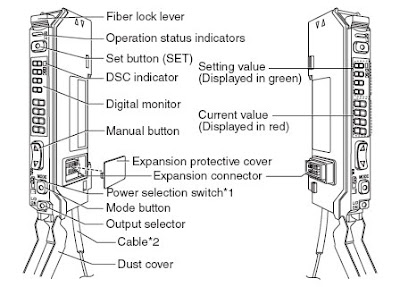
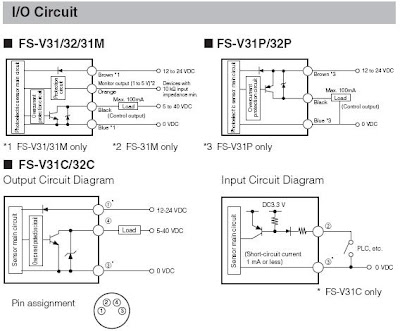
Pic 3: FS-V31 I/O Circuit Diagram